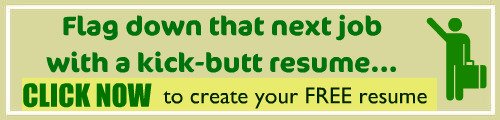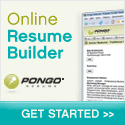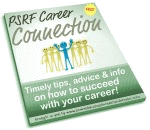How to Make an Online Resume
Build a Web Resume
Online resume writing isn't hard... just take your print resume & easily transform it to a web resume.

Creating a resume to post online is becoming more and more popular. Employers are becoming more web-savvy and may even specifically go online to look for information about you.
Why not give them an online resume that pops up immediately? (Better than that old Facebook profile you posted when you were in high school!)
In the past, you may have thought you needed to be a web designer to create a web resume, but that's no longer true. Almost anyone can create an online resume, with a little effort and investment of time (and maybe money). On this page, we'll cover the steps involved in creating a resume online.
First, Create Your Web Resume Document
You don't need to know HTML to have a web resume. Although if you do know how to code in HTML, you're more likely to be able to develop a "fancier" online resume. You have several options for creating an online resume, so let's take a look at what they are and the pros and cons of each option...
Create It in a Text-Based Program
Text-based programs, such as Windows Notepad or Wordpad can be used. Of course, this assumes you know the HTML commands, because you'll need to insert them into the text manually. Although you CAN buy inexpensive programs like Notetab Pro that have HTML tags you can just cick on.
Cons: It's time-intensive, especially if you have to learn the HTML commands first. But, HTML is a great skill to have, so if you're interested in learning, try a free tutorial.
Pros: This method gives you the most flexibility in the design process.
Create It in a Stand-Alone Web Design Program

For instance, you could use web editors like MS Front Page or Dreamweaver to make your online resume. If you're hankering to learn web design, this might be the right option for you.
Cons: Again, this method can be quite time-consuming. Most web design programs have a learning curve.
Pros: The skills you master by learning the design program can be used to develop other websites—for yourself or an employer. Once you master the controls in the program, this method is much faster than the first method. For example, placing code can be as simple as pressing a button.
Use a Web-Based Design Program
Many webhosts today will give you access to some type of web page building program, such as Web Site Tonight from GoDaddy. If you can use a word processor, you can probably master these programs enough to do some online resume writing.
Cons: The design feature set is sometimes limited, so if you want a lot of flexibility in your design, this may not be the best option for you. Also, you can only use this program when online and if your site is hosted by that web host. If you want to switch to another web host, you'll have to start all over from scratch most times.
Pros: These programs are usually very easy to use and some kind of technical support is also available in most cases.
Another related option is to build your online resume in WordPress, a free blogging platform that can be made to act like a website. I talk more about this option in my Make a Wordpress Resume article.
Use a Web-Based Resume Host Service

Another option is to use an online resume service to create your free resume sample, such as PongoResume.com. This is similar to the web-based design program you might find at an ordinary web host. The difference is that it is designed specifically for resumes (and sometimes cover letters). I review several of these online resume services here.
Cons: Again, the design options can be pretty limited, depending on the service you choose. And, it's only good for your resume, not usually a portfolio or anything else.
Pros: Ease of use is probably the biggest advantage, plus the fact that hosting of your resume is also included, perhaps for a fee. In addition, you may be able to use the service to distribute your resume to job sites.
Convert Your MS Word-Format Resume to HTML
Using MS Word's "Save as HTML" feature, you can create a resume suitable for viewing as a web page. This is as simple as opening the resume document in Word and clicking the Save As button (or drop down menu link) to Save as an HTML file.
Cons: The results aren't always predictable. Word sometimes adds unnecessary code that can cause problems with how the resume looks once you get it online. Also, you'll still need to find a webhost where you can post your resume.
Pros: This is super easy and works well for strictly text-based documents.
Getting Your Resume Online
So, once you've developed the resume document, you need to find some way to get it online. If you don't, no one will ever see it. And it's not much of an online resume if it just sits on your own hard drive, is it?
Now, of course, if you used one of the web-based options for creating the web resume that I described above (such as Wordpress, a web host's design software or an online resume builder like PongoResume), then your resume is already online and you can just skip down to the next section on publicizing it.
But, if you made your online resume in some kind of offline way, then you'll need to think about finding a web host. You can find free web hosting online, although it's not always your best option. Luckily, cheap web hosting is pretty easy to find too. Learn more about posting your resume online
Publicizing Your Online Resume
Once you've created your web resume and uploaded it to your webhost, the next step is to publicize it. In other words, to get the word out! I offer a number of suggestions along those lines here.
A Few Last Thoughts on Creating an Online Resume
A web resume is a great asset to add to your job seekers toolbox. But only if it's done right.
Remember these cardinal rules of web-based resume design...
- Use simple, muted designs, with limited colors. Never have a background design. It makes it too hard to read the text.
- Don't have any flashing or animated graphics. It is OK to use understated graphics – in moderation – especially if you're a designer or artist who wants to show what you can do.
- Apply the same rules of limited caps, bold, and italic as you would in a printed document. San serif fonts such as Arial or Verdana work best for easy reading in a web document. (Times New Roman may be a better font choice for your printed resume.)
- Be sure to include an email link, as well as links to a portfolio, if appropriate.
- Use all of the resume writing guidelines taught elsewhere on this site. Be sure to take a look at our resume sample for the web. A free resume sample like this one may give you some ideas.
An online resume can be a great asset to your job search efforts, as long as you go about it in the right manner.
Learn More About Online Resumes
If you have resume questions, Ask the Expert has answers...
- How to show your work history
- About listing your education (or lack of)
- Dos and don'ts of cover letters