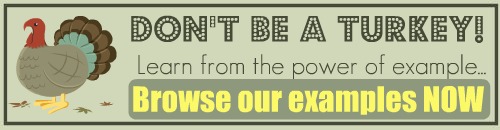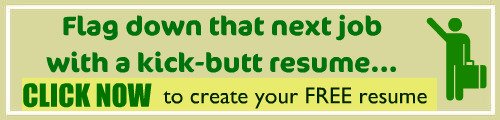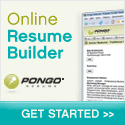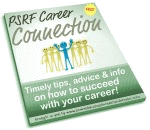How to Make a Resume Online
When to Use a Resume Builder to
Make an Online Resume
It can sometimes make sense to make a resume online. But it's crucial to know how and when to use a resume builder for your online resume.

First off, we need to define what it means to make an online resume. Is an online resume the same thing as a web resume?
Can an online resume builder be used to produce a regular, printed resume or is it just used to make resume that looks like a web page?
The answer to the question is, "All of the above." You see, online resumes are becoming an increasingly popular trend, and the term is used in many different ways. Let's look at them now...
Ways to Make a Resume Online
There's always more than one way to skin a cat, so to speak. That's true for developing resumes too.
Use an Online Resume Builder to Create a Paper Resume

There are a number of services or websites that enable you to make a resume online, using their tools and templates. (I review a few of these services here.) Then, depending on the platform, they may offer one or more of the following ways to use that online resume:
- Resume resides in their searchable database, where prospective employers can find it/you.
- Software sends your resume out into the Web to various targeted employers or to job databases, such as Monster.com
- Resume is printable and downloadable, allowing you to send it out to employers digitally or in hard copy.
I think of this way to make a resume online sort of like, "I'll go to you..." One of the best of breed of this type of "make a resume online" services is PongoResume.com (Read about it here)
Making a Web-Based Resume
Another option is to build a resume that is designed to stay online, as a web page in some format. There are a number of ways you can do that, including the methods discussed in the previous section.
I like to think of this approach to making a resume online the "You come to me" approach. Basically, you create the resume and wait for employers to find your page.
Why You Might Make a Resume Online (DIY Option)

Why consider either of the approaches above to make an online resume? Well... To get the most bang for your buck–so to speak–in your job hunt campaign, you really need to have 3 different types of resumes:
- The traditional printed resume, usually in Word format, to hand out at job fairs, mail to recruiters, and attach to emails
- A text-based resume (ASCII or plain text format) that you can paste into the body of an email or into a form-based interface on online job sites
- A web-based resume that you can post in your own web space
A web-based – or web-ready – resume is one that is coded in a web language called HTML. HTML stands for hypertext markup language. It's a way of formatting a document to display in a web browser. Click here for a free resume sample of a web resume. But don't let the talk of a coding language scare you. There are lots of ways to convert your resume (using our free resume sample as a guide) to a web-ready format without learning HTML.
Advantages of Online Resumes
There are several ways in which an online resume can benefit your job search:
- It's a 24/7 "billboard" advertising you on the world wide web.
- Employers may find you—rather than you finding them—through search engines.
- A web resume can be interactive if you include links to a portfolio or other work samples
The Challenges with a DIY Online Resume
Of course, once you convert your print-format resume to a web format, you still need somewhere to display it on the web. That means you need to have space on a web host. There are a number of options on how you might accomplish this...
- Your Internet Service Provide (ISP) may provide some personal web space; many do. If you're not sure, check with them.
- Or, if you're a student, your university may provide some free web space for you.
- You can register with a resume builder service that will host your web-based resume for you on their servers, such as PongoResume.com.
- You can look for a free web host by Googling "free web hosting".
- You can purchase low-cost web hosting from a number of providers. Remember, you get what you pay for. Sometimes it's worth spending $5 a month or more to make sure your resume is on a reliable server. Click here to learn more about picking a free or low cost web host.
Using a Resume Builder to Make a Resume Online
If you're not really a "do it yourselfer", then you might start looking around for some help in doing your online resume. You'll see tons of ads on the Web for this resume maker or that, but how do you know what they do or how well they work? Let's look at the various options:
- Web-based resume forms. With this type of resume builder, you are taken through a series of screens and/or form fields, that are a sort of fill-in-the-blanks interface. Once you've completed all of the fields, you hit "Submit" and it spits your resume out. This is often a plain jane type resume, no punch in terms of design. Some sites charge a membership fee for the service, and some offer it for free, or at least a free trial. PongoResume.com is one of the paid services, at $9.95 a month at the time of this writing, a pretty good deal. For more information on this type of service and reviews, click here.
- Resume maker software. You can also buy software that helps you build a resume, step-by-step. In fact, there's actually a software program called "Resume Maker." About.com gives it 4 out of 5 stars, but doesn't give much other information. EasyJob is another. You can learn more and find reviews at the link listed above.
- Free resume builders. There are also a few free resume maker websites. Some of these aren't so great, but others provide a decent service, considering you're not paying anything.
I've also learned about a great new website, called Resumizer.com, that enables you to make a resume online, as well as a cover letter and references... and the good news is, it's totally free. Not a free trial or a partial resume like most of its competitors. You can create a pretty unique resume with their many styles and options to choose from. When it's done, you can post it on the site, but you can also print it out to submit for jobs you want to apply for. I highly recommend Resumizer.com.
The decision about whether or not one of these resume maker services is right for you to make a resume online is basically personal preference. If you know how to use MS Word, you can probably do just fine when you make an online resume – and have a lot more flexibility – with one of our customizable templates.
But if you want to just fill in the blanks and have the service or software do the rest of the work, then perhaps a resume builder or service is a good choice to help you make a resume online. Starting with a free one to try out the concept is a low-risk way to go. But the results may not be comparable to the more sophisticated programs you pay for.
Learn More About Online Resumes
Here are some more pages you might like...
- Read & share job hunting horror stories
- Supplement your income with your own home biz?
- Pay attention the resume layouts you use